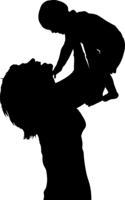I am a digital hoarder. I have thousands upon thousands of digital images and videos stored on my computer, on disks, on an external hard drive, in the cloud…you name it—they are everywhere. Trouble is, they are no better than boxes and boxes of printed photographs or home movie DVDs sitting around, never to be looked at. I counted on the digital age to save me from all of that but, alas, my digital organization is no better than boxes of photos never given a second glance after printing.
When Macaroni Kid first starting working with Adobe and I learned more about their image editing software: Adobe Photoshop Elements and their video editing software: Adobe Premier Elements, I knew they just might be able to save me from my digital hoarding. Sure enough, I was right.
Within hours of downloading the Adobe software, I had a good handle on organizing my images and videos. With the Premier Elements Organizer, not only could I organize images by when they were taken but I could use the amazing facial recognition software to organize images by the people depicted in them and the location features to organize by the place the photos were taken. No more searching for hours for that one photo I want of my husband standing in front of Mayan ruins. I can easily search photos of Chris in Tulum, Mexico and come up with the exact photo I want in seconds.


Of course, once I organized my photos and videos, I realized I had several that I really wanted to do something with. What is the point of capturing all of these great moments if I never look back on them?


I knew my first project was going to be to take some photos and short videos clips from a recent trip my husband and I took to Riviera Maya, Mexico and do something with them. I thought about putting together a photo album or maybe even a scrapbook but I had a few videos that I wanted to include. I wanted something that would really capture the story of our trip, something my husband and I could look back on and share smiles and memories. It had been the first extended trip we took as a couple since our kids were born.
I was nervous about where to start. I shouldn’t have been. Adobe Premier Elements makes it so easy for a complete amateur to turn images and videos into a video story. With options for quick, guided and advanced edits, no matter how little experience you have with video editing, you can turn still images and video clips into a great video story.


I started out with a story template, dropped media into different story ‘chapters,’ deleting a few along the way and adding in additional chapters. Within no time, I had a great skeleton to which to build my video story.



Adobe provides tons of tools to make video simple to put together including the ability to easily trim videos, narrate, pan and zoom, add transitions and text, audio, graphics and more.
I was so excited to share my video with my family. Not only did it bring back so many great memories for my husband and I but it got my kids super excited about our return trip to Mexico in April…this time the kids are coming with us. My son asked right away if he could make a video of his own after our trip. Now that I know how easy it is to do with Adobe Premier Elements, I can’t wait to see what he comes up with.
You can check out my video and see the fun for yourself:
https://www.youtube.com/watch?v=yNo4cTASRA4
Learn more about Adobe Photoshop Elements and their video editing software, Adobe Premier Elements, by clicking HERE. For a limited time Adobe Photoshop Elements is available for $69.99 (regular price $99.99)! You can find Adobe Photoshop Elements on Facebook, Twitter and Pinterest.
*I received complimentary software downloads of Adobe Photoshop Elements and Adobe Premiere Elements for the purpose of this review. All opinions are my own.